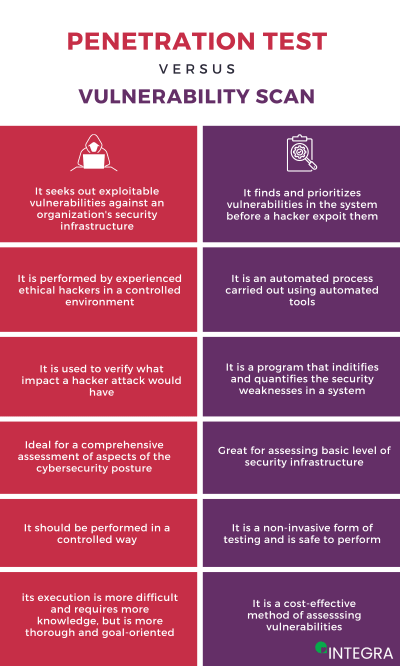We have prepared a free automatic penetration test for you, which can identify some basic vulnerabilities in your systems. This way, your specialists can test the quality of their security for themselves and for free.
This online application offers an automated penetration test. The OpenVAS security scanner launches in the background, which checks the susceptibility of your application or server to various types of attacks. After running the test, different types of automated attacks are performed on your server and application as they would be performed by a potential attacker. The scanner will access your systems from IP address 178.238.36.101. It is important to note that these attacks can affect the operation of the tested application. However, most applications should not restrict this test in their normal operation.
After the test, you will receive an automatically compiled report by e-mail, which will contain a list of all found security gaps, their description and severity. The reports are compiled in English.
It should be noted that the report is compiled automatically and may contain so-called “false positive” messages, ie incorrect detection of vulnerabilities and security vulnerabilities. The report is intended for security technicians, developers, system administrators, etc., and it is necessary to continue working with it and evaluate it correctly.
In the “Domain name / IP address” field, enter the domain (eg www.example.com) on which you run your website or application. You can also enter an IP address, however, in most cases, multiple applications are hidden under one IP address, so the penetration test system would not be able to determine which application to test, and the default server would be tested on that server. Therefore, it makes sense to enter the IP address if a public domain name is not defined for the given service, if you need to test various network elements, firewalls, routers, NAS, etc.
Next, enter your e-mail address to which you will receive the report. Click the Run button to start the penetration test. During the penetration test, you will see the progress of the testing. The ongoing test can be terminated at any time. If you closed the browser window before the test was completed, you have the option to end the ongoing test by opening the link you received via email when the test ran. You can also end the test with the Stop button.
After performing the test, you will also be able to download the final report directly from this page. If you have already completed the test and want to run another, click the New Test button. This will clear the existing results and allow new data to be entered in the input fields.